Add event to calendar
Warning, adding an event requires a Google account.
Steps to add an event
- 0 - Adding an event requires that:
 you have a GMail account.
you have a GMail account.- you send us your email to obtain write access to ADLG calendar.
- 1 - Click on the Google Calendar logo at the bottom right of the events calendar on the page : Tournaments
- 2 - Click on "Add" in the pop-up that has just opened.
- 3 - Click on the "+" button at the bottom right of the screen to start event creation.
- 4 - Fill in the event form, taking care to select the "ADLG" calendar
- 5 - Click on the "Save" button Your event immediately appears in the Google calendar on the page : Tournaments
Steps in pictures
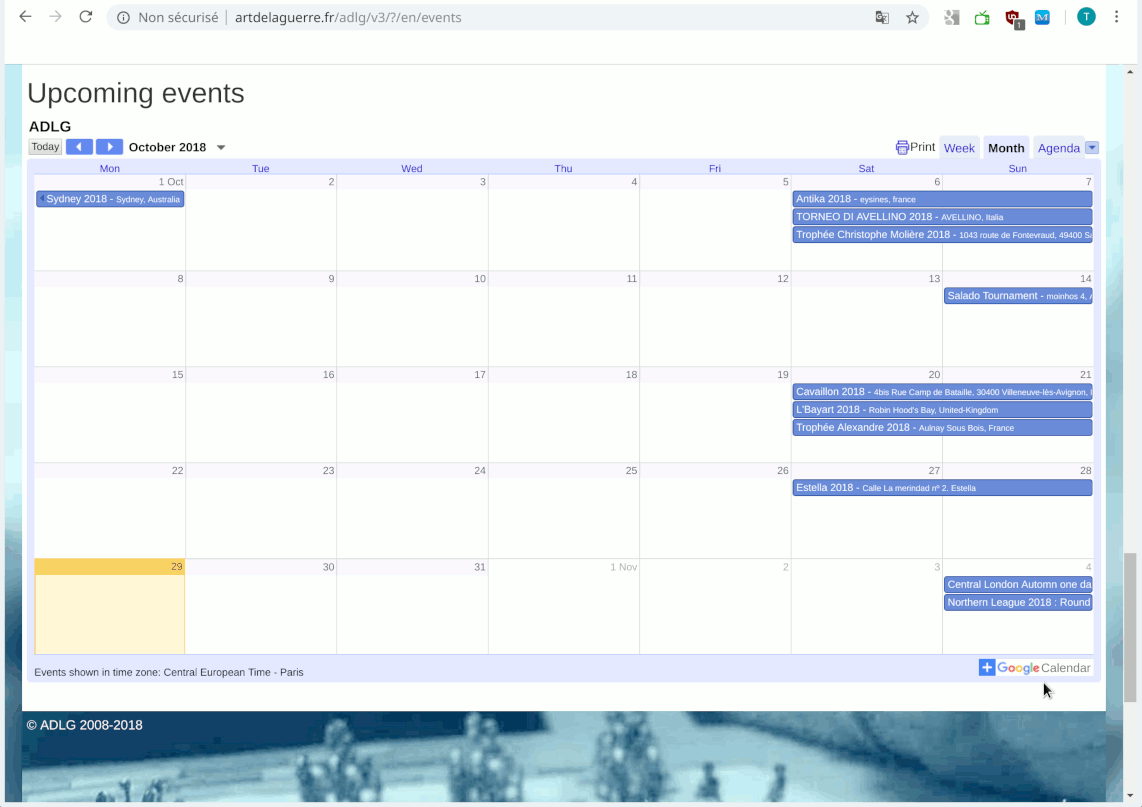 Your event immediately appears in the Google calendar on the page : Tournaments
Your event immediately appears in the Google calendar on the page : Tournaments